| Band data | |||||||||||||||||||||||||||||||||||
Icom rigs have their own unique way of providing information to external rigs based on the current band. This information is provided on a single pin on the ACC-2 socket by varying the voltage from 0-8V (see figure below).
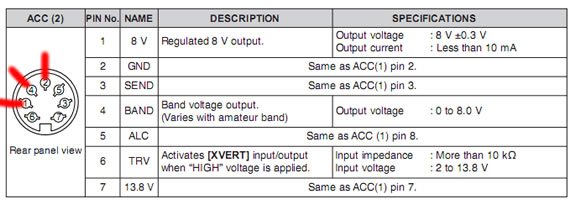 Most peripheral equipment use the ubiquitous YAESU band data method as follows
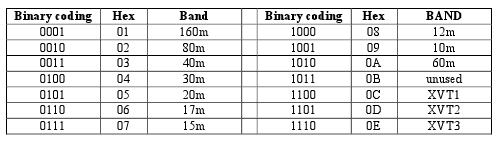 This project uses an arduino to read the voltage from the ACC2 pin, determines the band and then converts it to a YAESU band data to use with the many peripherals that support the latter. As the arduino can sense up to 5V (TTL level) and the icom outputs up to 8V, a voltage divider is required to fool the arduino analog pin that 8V is 5V! Here is the schematic:
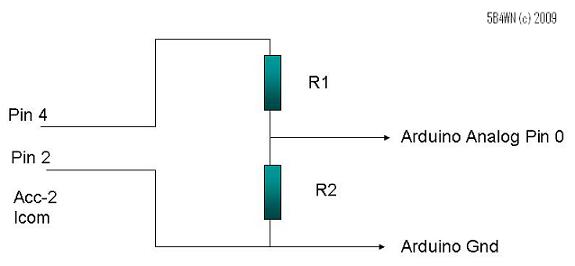 R1=6K
R2=10K
Use analog Pin 5 on Arduino
Use Digital Pins 9, 10, 11, 12 for YAESU output DCBA
You can use the Pin 1 for ACC2 to supply the voltage for the
arduino
So this voltage divider converts the Icom voltages as follows:
So once the circuit is complete, you need to program this using the arduino development environment. Find more about this here
Copy and paste the following code:
Arduino Code:
I have built this using an arduino RBBB and a FTDI programming cable. I have tested it in 3 contests now and it has worked without fail.
WA4SIX has modified the above code for BCD see here
| |||||||||||||||||||||||||||||||||||
| mnicolao added:24-07-2009 13:14 |
|
|
|
 DXpeditions
DXpeditions
