| Win-test2livescores |
Unfortunately as I have lost the source code for this software in a hard drive crash, the software below is no longer supported and will not work with getscores. It is still available to download for historic reasons.Q: What is it?
Q: Where do I download the file from?
A:
Latest version
V0.97 (8_12_2008) available here. Fix for ARRL 160M
V0.96 (22_8_2008) available here (224Kb). Fix for NAQP
V0.95 (30_05_2008) available here (224kb). Fix for mults for WPX and RDXC
You need WT V3.7.0 or higher
Q: What data is sent over?
A: Your callsign, zone, locator, contest, score as well as breakdown of your qsos, multipliers by band and mode. A sample of data submitted can be seen here.
Q: What data is NOT sent over?
A: The IARUzone and the dxcc are not yet implemented as this information is not available on the network Q: How do I use it?
A: Follow the steps below:
 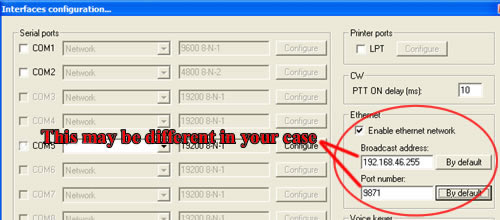
 Q: What are all the tabs for?
A:

Q: I minimised the window...... and it disappeared! Where has it gone?
A: It's become an icon in the notification area of task-bar (bottom right for most users). If it's red then no scores are posted, if it's green then all should be OK. You can enable/disable scoring by right clicking on the icon. If you double click on this icon then the default window should appear again!
Q: Who is behind this?
A: Marios 5B4WN has written most of the software (with the help of F6FVY and F5MZN). W1VE has written all the web software
Q: How do I report a bug?
A: See the address at the bottom of this page
Q: Is this software free?
A: Yes!
Q: Is the source code available?
A: Yes, currently by request, under GNU Public General Licence (GPL) |
| mnicolao added:16-10-2006 20:38 |
|
|
|
 DXpeditions
DXpeditions


